Epoptes is an open source computer lab management and
monitoring tool. It allows you (admin) to manage everything such as
screen broadcasting, monitoring, remote command execution, message
sending, screen locking, Sound muting, shutdown, restart, logoff the
clients and much more. I’m going to install Epoptes in ubuntu
Epoptes is currently support Linux Mint, Ubuntu, Debian and openSUSE.
logoff and logon the system to take effect or Restart it.
Note : No need to modify anything on server end, If you face any issues use the below command to check server syntax error.
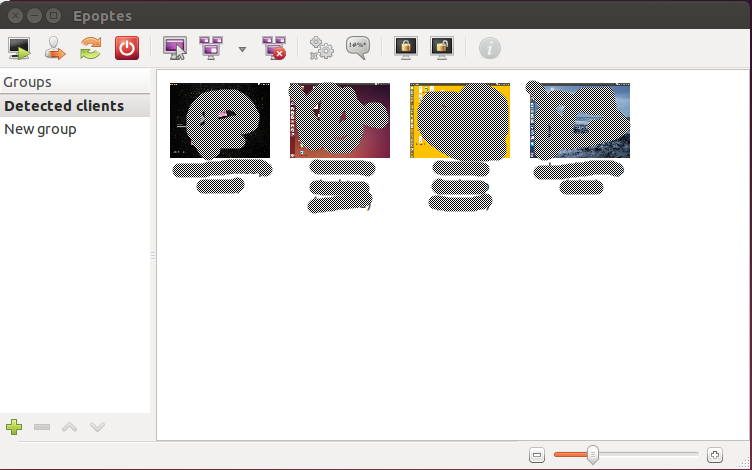
Hope! Now you can control your office system.
Epoptes is currently support Linux Mint, Ubuntu, Debian and openSUSE.
Epoptes Server Installation and Configuration
Use the below command to install Epoptes Server package on your system. Make sure you should have static IP for Epoptes Server system. After installing Epoptes Server you need to add your user (Instead of magesh you need to put your username) to epoptes groups, so that the user can launch the GUI and control clients.# Install Epoptes Server package on your system # magesh@magesh-desktop:~$ sudo apt-get install epoptes
# Add the users to epoptes groups #
magesh@magesh-desktop:~$ sudo gpasswd -a user epoptes
logoff and logon the system to take effect or Restart it.
Epoptes Client Installation and Configuration
Use the below command to install Epoptes Client package on your system. After installing Epoptes Client When you tring to connect Client to server by default, it will try to connect to the DNS name “server”. If you don’t have a DNS server, you need to add the Epoptes Server IP (Add your server IP instead of us) to hosts file, so that Epoptes Client knows about Epoptes Server. Finally fetch the certificate to connect with server.# Install Epoptes Client package on your system # magesh@magesh-desktop:~$ sudo apt-get install epoptes-client # Add Epoptes server IP to Epoptes Client PC hosts file # magesh@magesh-desktop:~$ sudo nano /etc/hosts 192.168.1.113 server # Fetching the OpenSSL certificate from the server # magesh@magesh-desktop:~$ sudo epoptes-client -clogoff and login the system to take effect or Restart it.
Note : No need to modify anything on server end, If you face any issues use the below command to check server syntax error.
# checking syntax error on server # magesh@magesh-desktop:~$ sh -n /etc/default/epoptes
Launch Epoptes from server machine
Navigate to your computer search and type “epoptes” then hit the icon to launch it.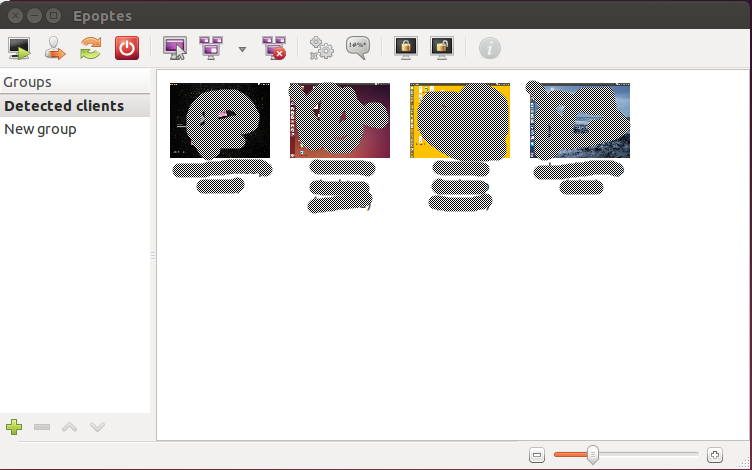
Hope! Now you can control your office system.






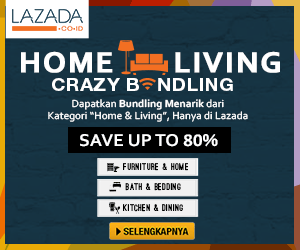


0 comments:
Post a Comment