Jika Anda mengganti toner dalam Anda Bruder DCP7065DN, dan "Toner Mati" atau "Replace Toner" pesan tidak secara otomatis me-reset, Anda mungkin ingin mengikuti prosedur berikut untuk me-reset secara manual:
1. Membuka pintu depan (satu untuk mengakses toner).
2. Tekan tombol hapus
3. Tekan tombol start
4. Tekan tombol panah bawah
5. Tekan tombol panah atas
6. Tekan tombol OK
7. Tutup pintu depan
Prosedur ini telah diuji pada DCP-7065DN, tetapi juga dapat bekerja pada model DCP lain yang mengambil toner TN2230 / TN2250 / TN450.
Pengguna telah mengkonfirmasi bahwa prosedur bekerja pada: HL-2280DW, DCP-7040, DCP-7055 / HL2280DW, DCP7040, DCP7055
reseter :
- Open the front door (the one to access the toner).
- Press the clear key
- Press the start key
- Press the down arrow key
- Press the up arrow key
- Press the OK key
- Close the front door







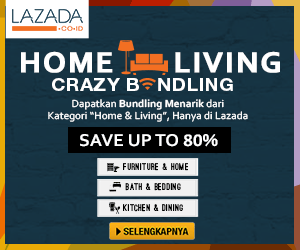


0 comments:
Post a Comment